Azure Endpoint name ‘xxxx’, property ‘LoadBalancerDistribution’. The value ‘sourceIPProtocol’ does not match ‘ for LB set ‘xxxx’.
I refer to the new feature of sticky session on this article here where you are able to set 2-tuple or 3-tuple affinity in addition to the previous version of endpoint load balancer on azure.
After following the Azure cmdlet on the above blogpost, I’ve stumbled upon the error in the image/title whenever I try to add in new endpoints on the manage.windowsazure.com or portal.azure.com portal.
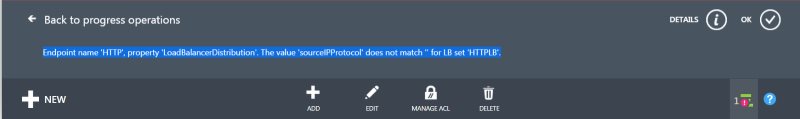
The error can be reproduced with either of the below scenarios
`
`
What’s the fix for now?
As the PowerShell team usually works faster to release new features for Azure, the portal is working to catchup with this new functionality. They are aware of this issue and working on a fix now.``
